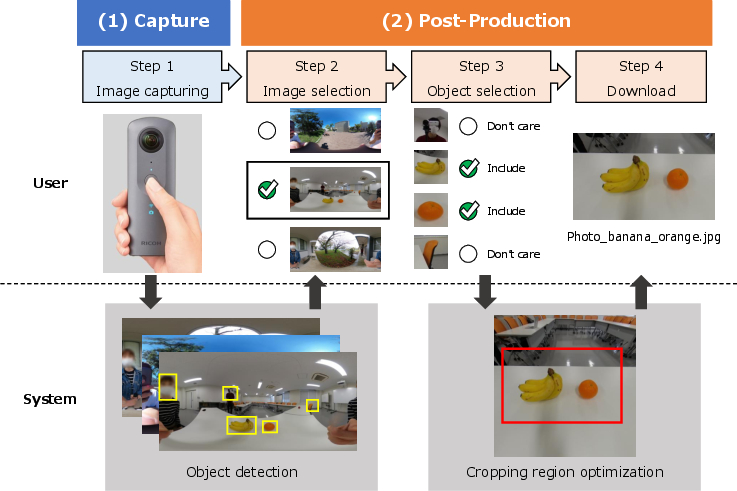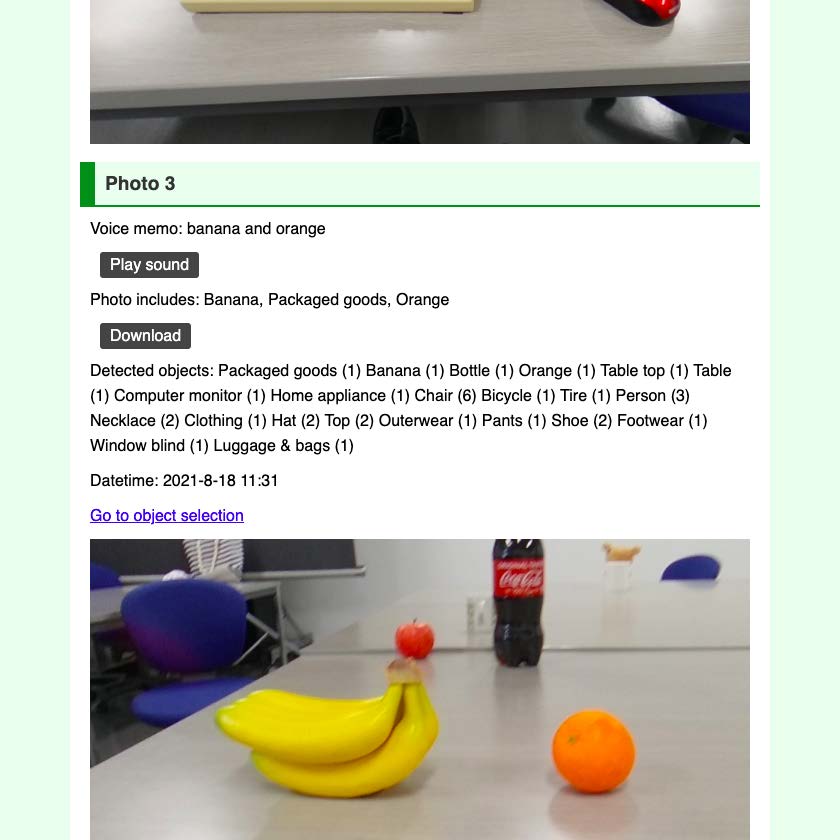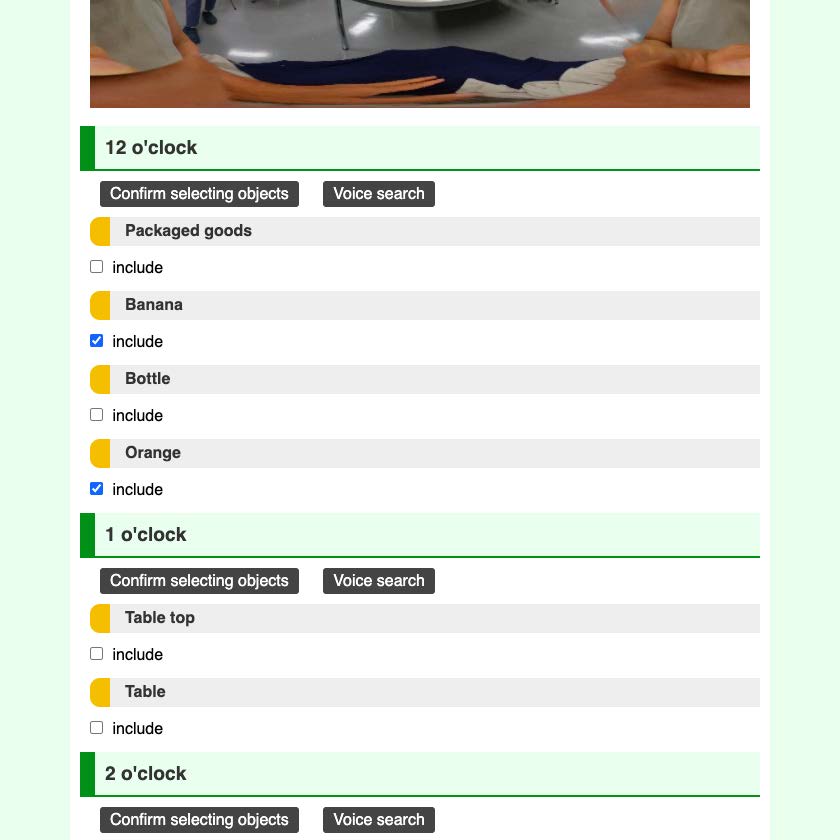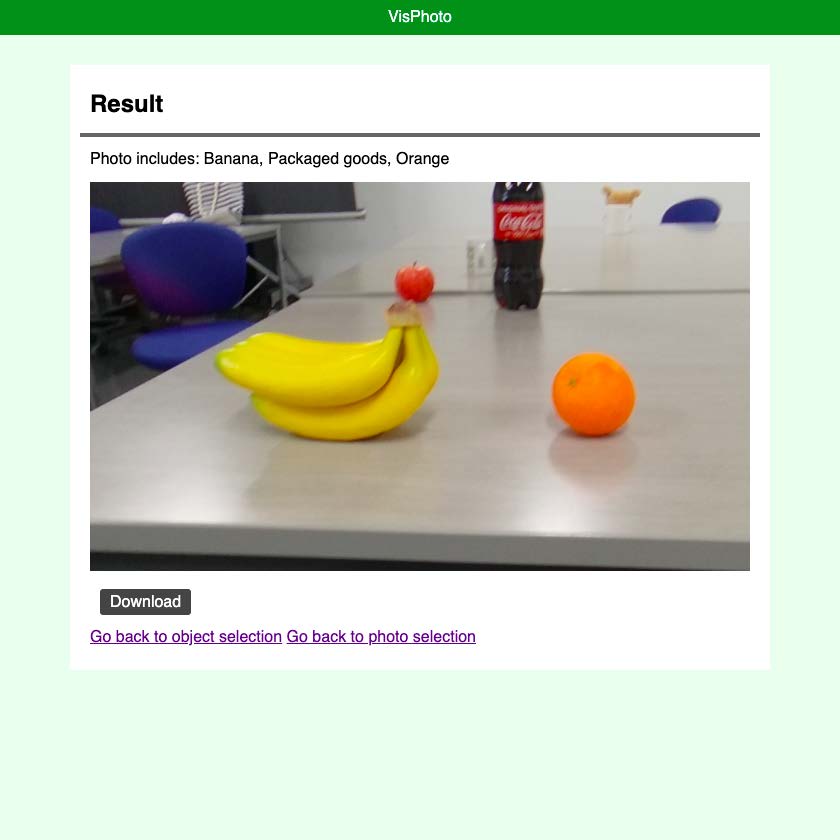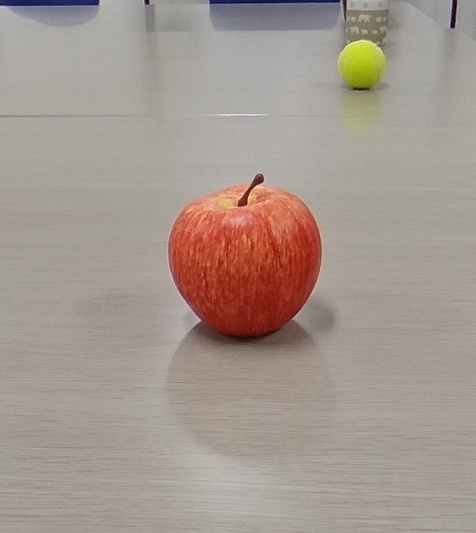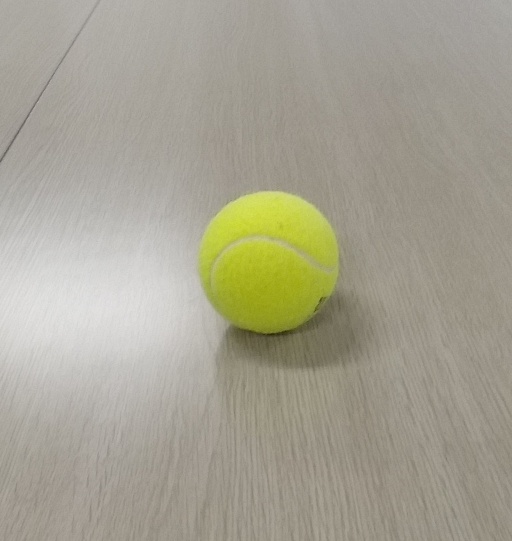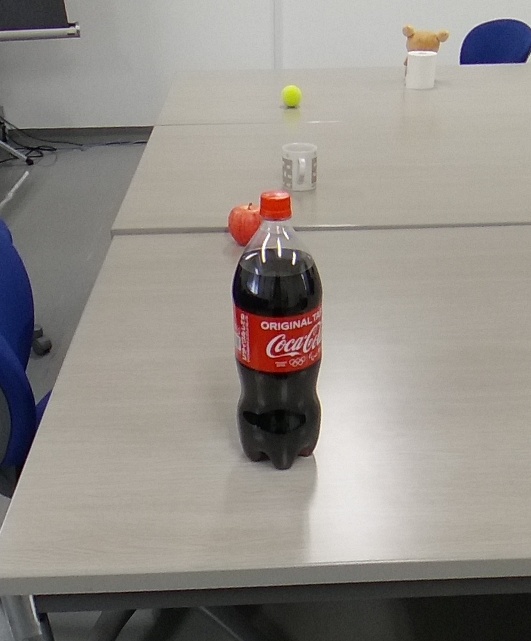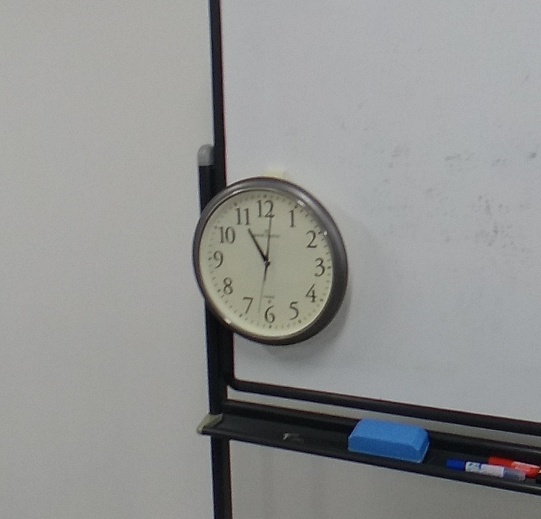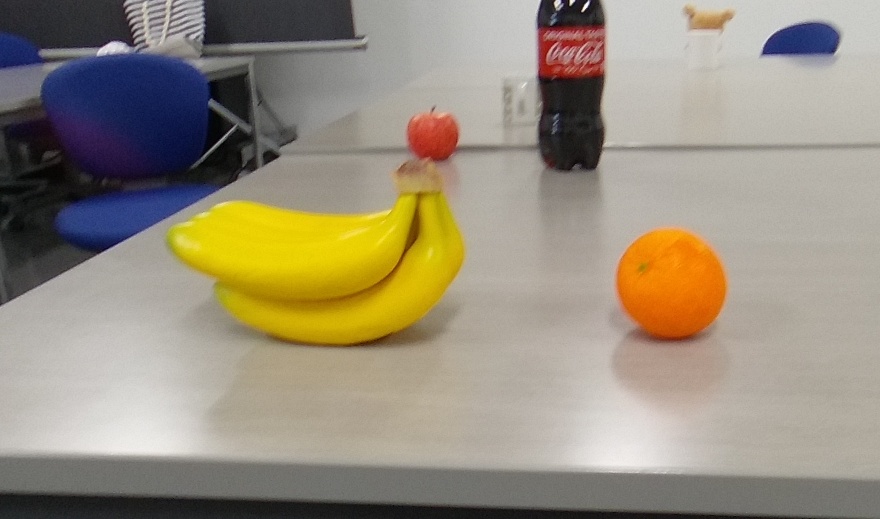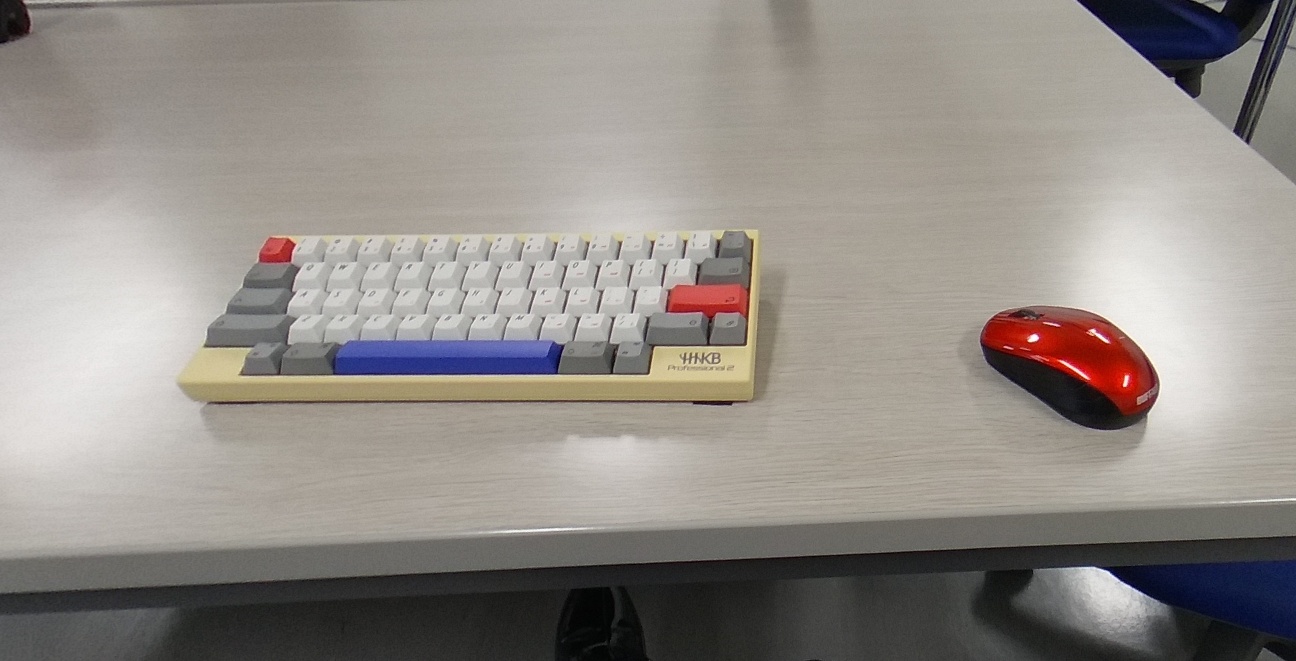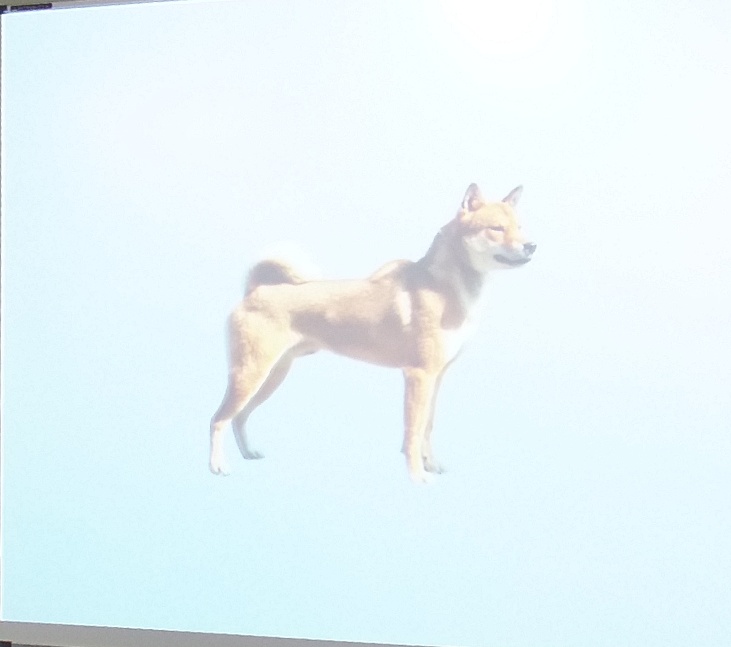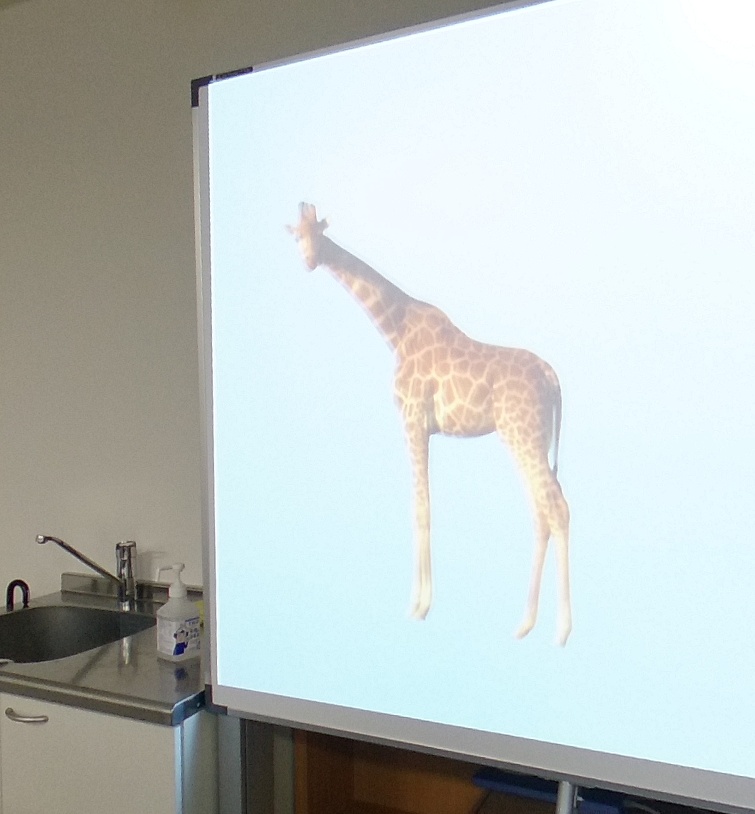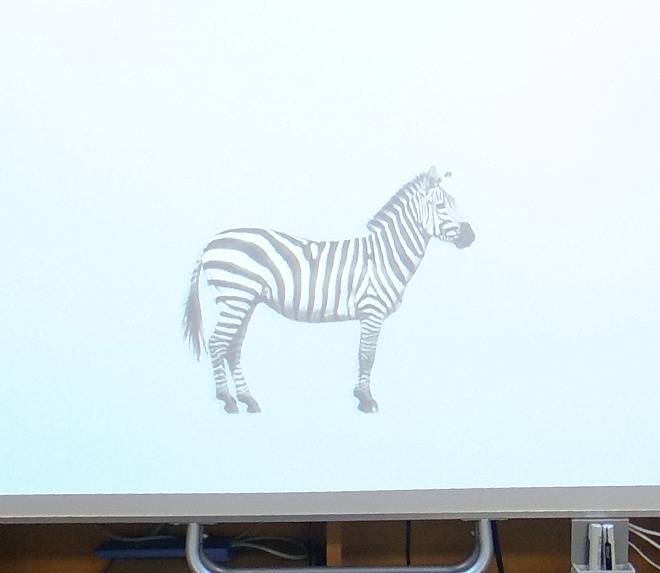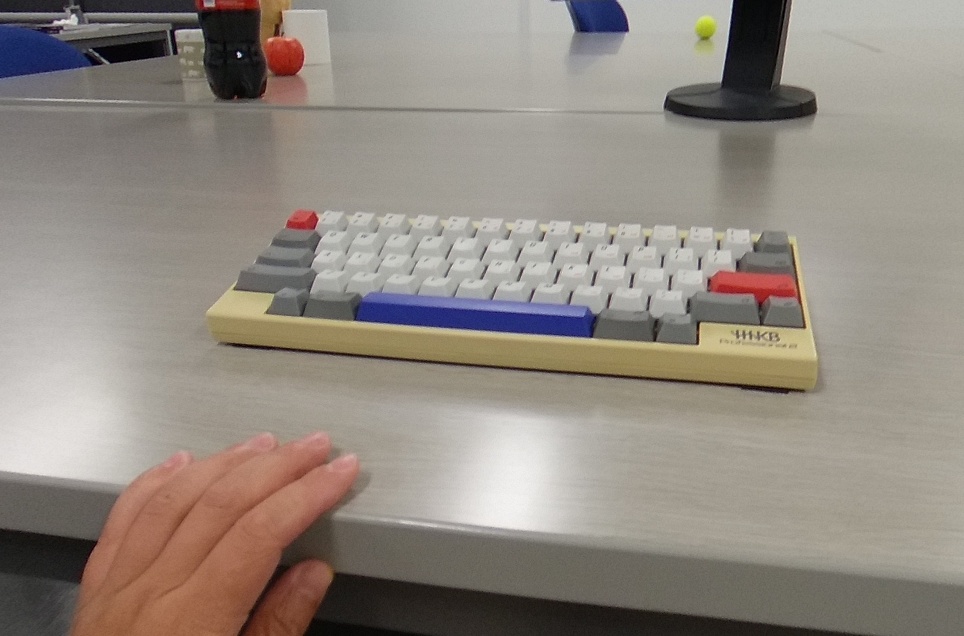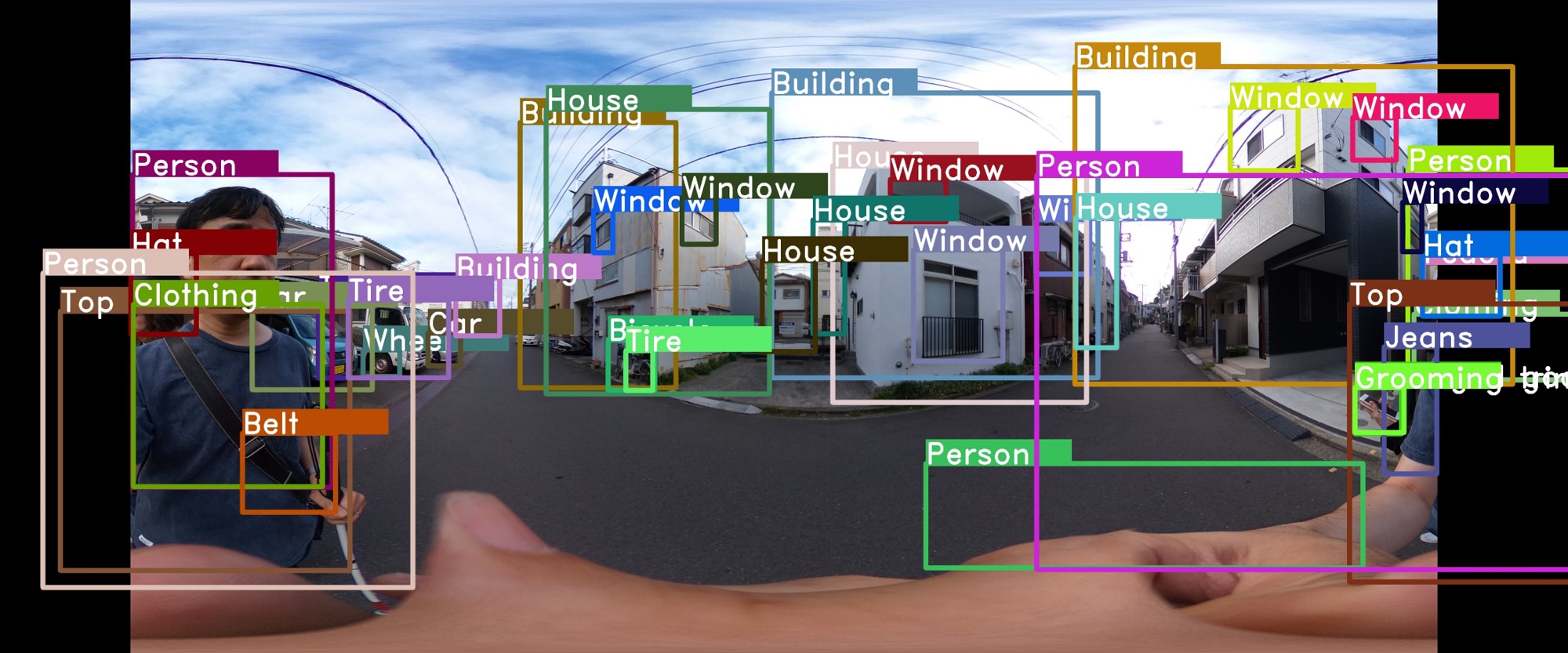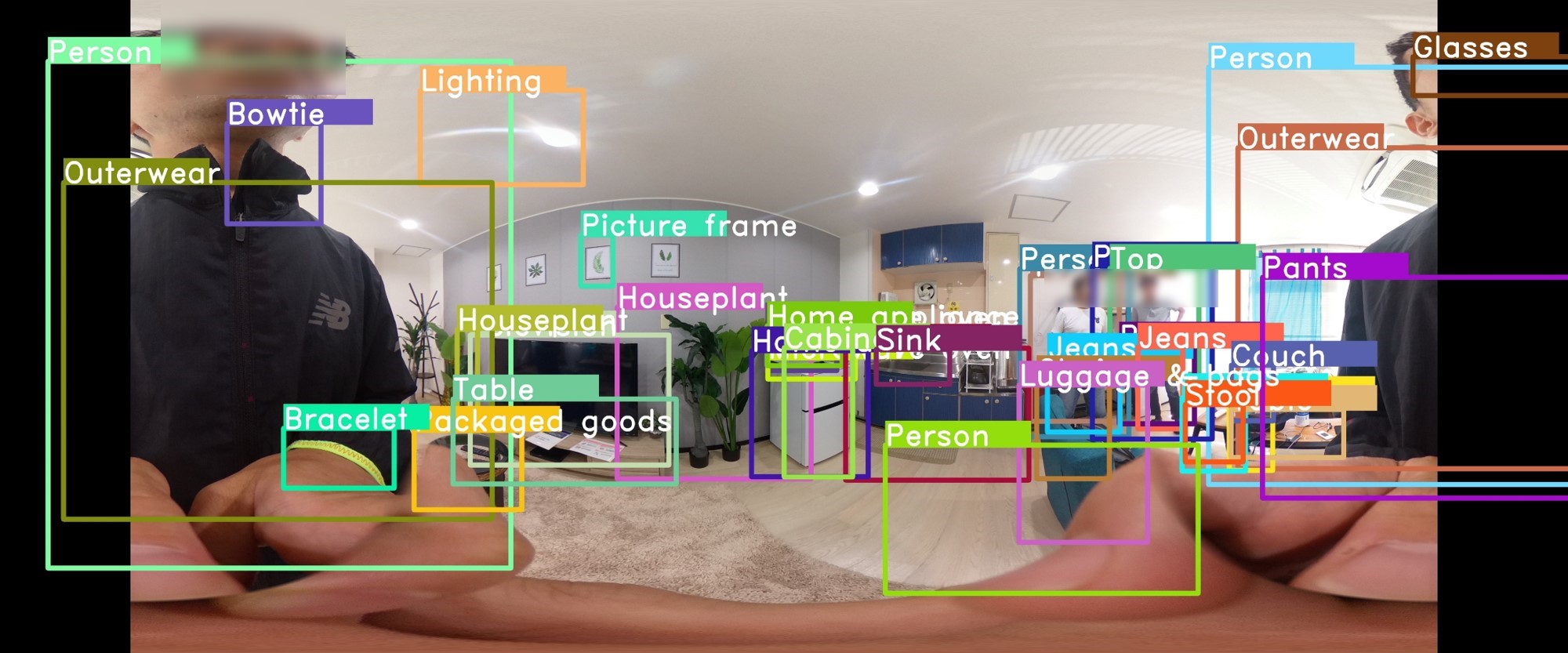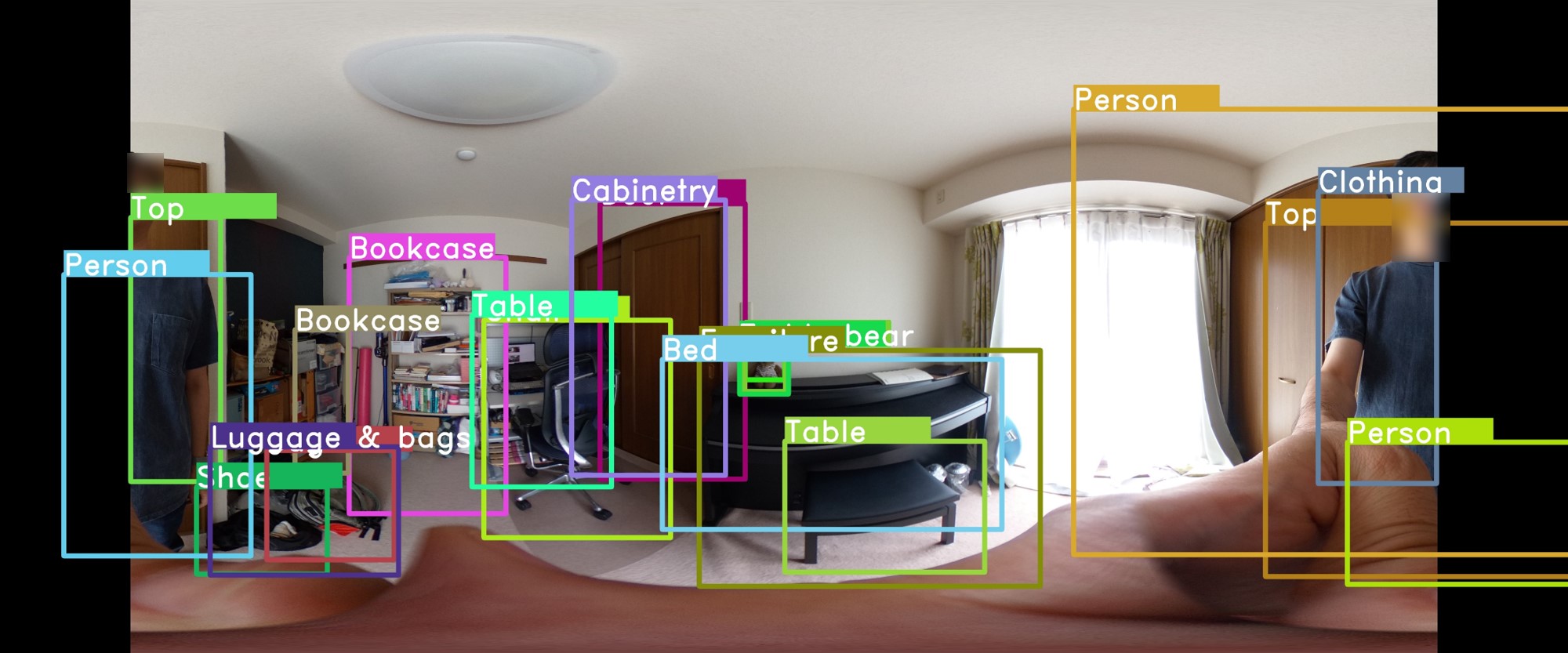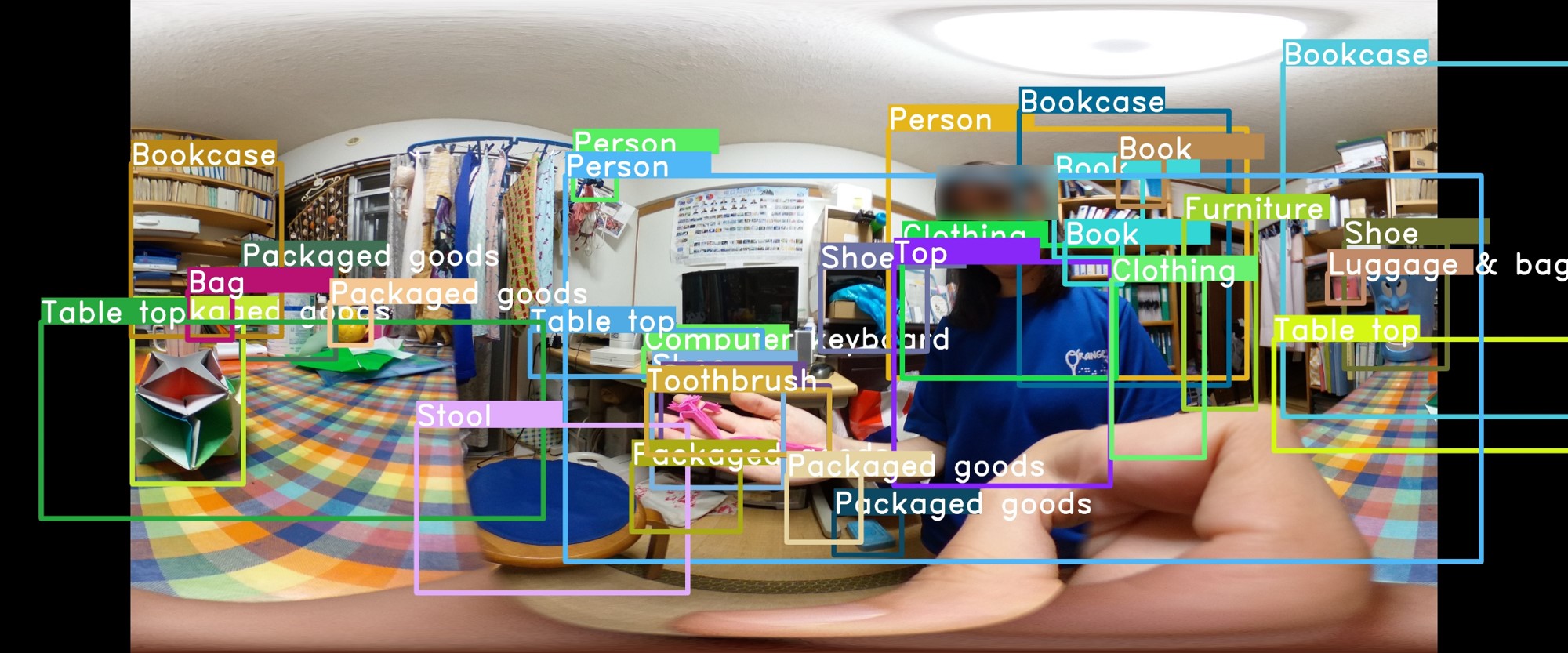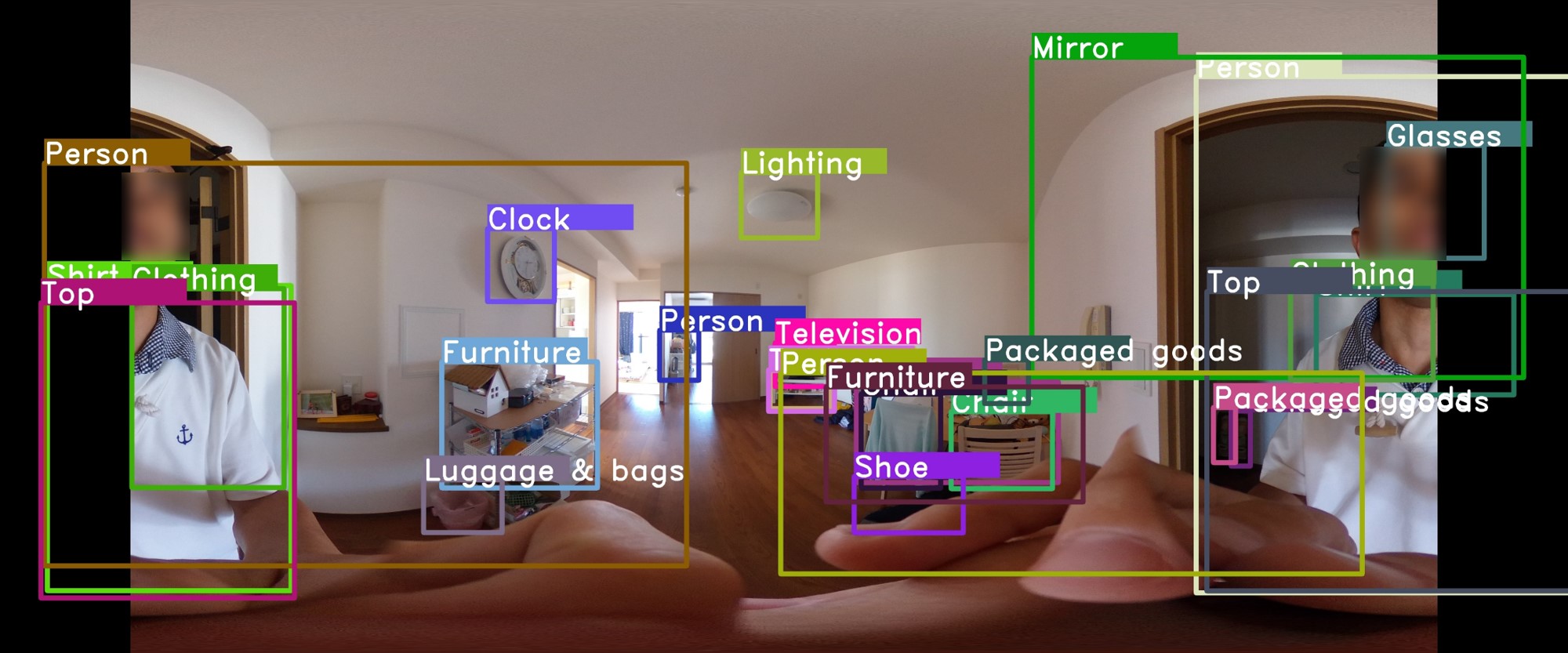Publications
1. CHI 2020 Late-Breaking Work
Masakazu Iwamura, Naoki Hirabayashi, Zheng Cheng, Kazunori
Minatani, and Koichi Kise. 2020.
VisPhoto: Photography for People with Visual Impairment as Post-Production of Omni-Directional Camera Image.
In Extended Abstracts of the 2020 ACM CHI Conference on Human Factors in Computing Systems.
https://doi.org/10.1145/3334480.3382983
@InProceedings{Iwamura_CHI2020_LBW,
author = {Masakazu Iwamura and Naoki Hirabayashi and Zheng Cheng and Kazunori Minatani and Koichi Kise},
booktitle = {Extended Abstracts of 2020 ACM CHI Conference on Human Factors in Computing Systems},
title = {{VisPhoto}: Photography for People with Visual Impairment as Post-Production of Omni-Directional Camera Image},
doi = {10.1145/3334480.3382983},
year = {2020},
month = apr,
}
2. IEICE Transactions on Information and Systems (in Japanese)
Masakazu Iwamura, Naoki Hirabayashi, Zheng Cheng, Kazunori Minataniand, and Koichi Kise. 2021.
Photography for People with Visual Impairment by Photo-Taking with Omni-Directional Camera and Its Post-Production. J104-D, 8, 663–677. In Japanese.
A 2021 IEICE Best Paper Award Winner.
https://doi.org/10.14923/transinfj.2020JDP7069
(PDF is available at the webpage of our lab.)
@Article{Iwamura_IEICE2021ja,
author = {Masakazu Iwamura and Naoki Hirabayashi and Zheng Cheng and Kazunori Minataniand and Koichi Kise},
journaltitle = {IEICE Transactions on Information and Systems (Japanese Edition)},
title = {Photography for People with Visual Impairment by Photo-Taking with Omni-Directional Camera and Its Post-Production},
doi = {10.14923/transinfj.2020JDP7069},
volume = {J104-D},
number = {8},
pages = {663--677},
year = 2021,
month. = aug,
language = {Japanese},
}
3. Proc. ASSETS 2023
Naoki Hirabayashi, Masakazu Iwamura, Zheng Cheng, Kazunori Minataniand, and Koichi Kise. 2023.
VisPhoto: Photography for People with Visual Impairments via Post-Production of Omnidirectional Camera Imaging.
In Proceedings of the 25th International ACM SIGACCESS Conference on Computers and Accessibility.
Best Paper Award Winner at ASSETS 2023.
https://doi.org/10.1145/3597638.3608422
@InProceedings{Hirabayashi_ASSETS2023,
author = {Naoki Hirabayashi and Masakazu Iwamura and Zheng Cheng and Kazunori Minatani and Koichi Kise},
booktitle = {Proceedings of the 25th International ACM SIGACCESS Conference on Computers and Accessibility},
title = {{VisPhoto}: Photography for People with Visual Impairments via Post-Production of Omnidirectional Camera Imaging},
doi = {10.1145/3597638.3608422},
year = {2023},
month = oct,
}